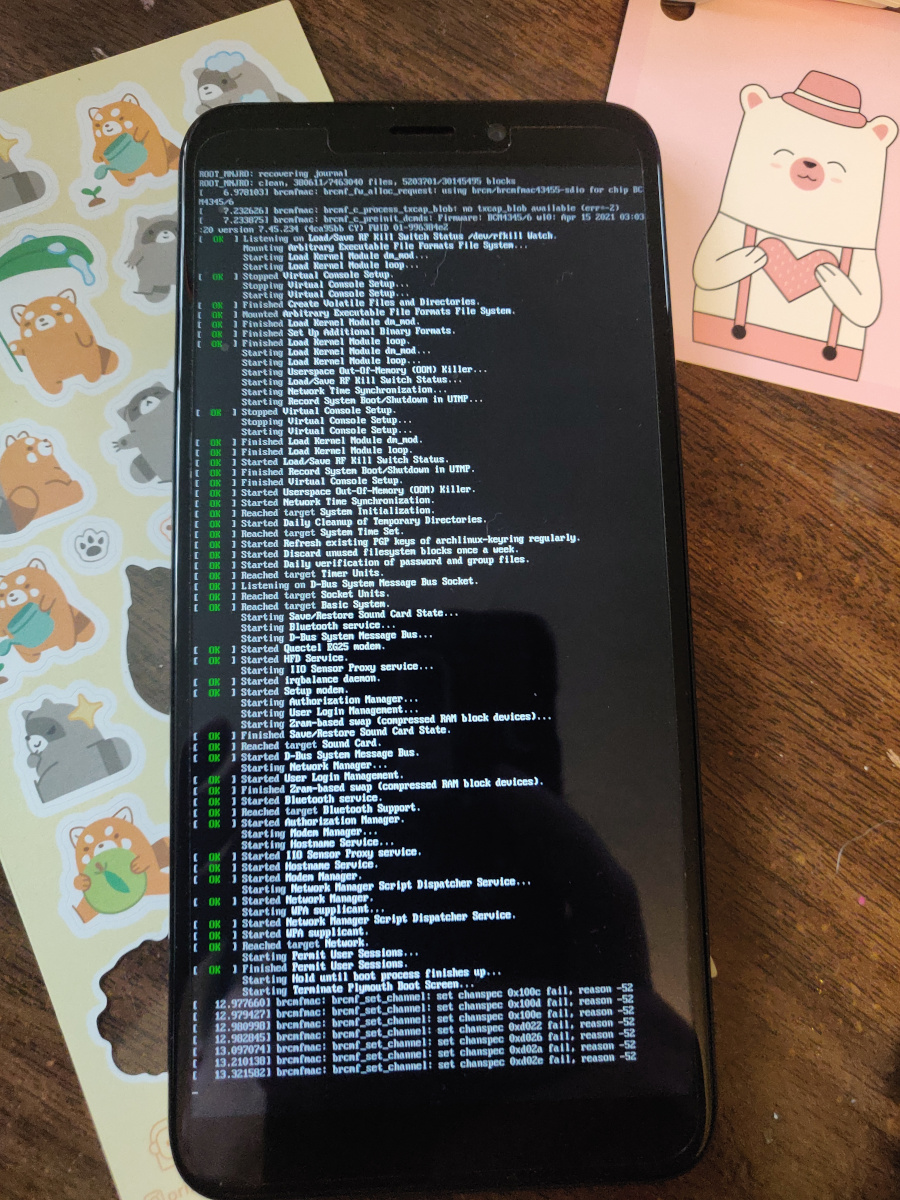Today I am attempting to install Mobian for my PinePhone Pro because last time I did a system update on its default Manjaro OS it stopped booting... Ope.
Starting resources:
Notes:
- The PINEPHONE PRO does not use the SD card as the primary boot location. Some instructions will assume this is the case, because the old Pinephones did this. https://wiki.pine64.org/wiki/PinePhone_Pro#Boot_order
Steps I took:
- INSTALLING TOW-BOOT ON MY PINEPHONE:
- Downloaded Tow-Boot " pine64-pinephonePro-2022.07-006.tar.xz " from https://github.com/Tow-Boot/Tow-Boot/releases (under "Show all 22 assets")
- Extracted the " pine64-pinephonePro-2022.07-006.tar.xz " file.
- Inserted my MicroSD card.
- Used `fdisk -l` to find the SD Card: Disk /dev/mmcblk0 (or sometimes mmcblk0p1, not sure why it changed.)
- Tried command `# dd if=spi.installer.img of=/dev/XXX bs=1M oflag=direct,sync status=progress` from Tow-Boot Getting Started instructions:
$ sudo dd if=spi.installer.img of=/dev/mmcblk0p1 bs=1M oflag=direct,sync status=progress dd: error writing '/dev/mmcblk0p1': Input/output error 1+0 records in 0+0 records out 0 bytes copied, 0.0495216 s, 0.0 kB/sLeads?- https://www.reddit.com/r/linuxquestions/comments/3xgeee/dd_to_microsd_card_fails_with_devmmcblk0/?rdt=53365
- https://www.linuxquestions.org/questions/linux-hardware-18/sd-card-not-recognized-on-linux-3-12-6-1-arch-4175492509/
- Tried resetting the computer with the SD card already inserted.
- Tried a different SD Card, and it worked:
sudo dd if=spi.installer.img of=/dev/mmcblk0 bs=1M oflag=direct,sync status=progress 7340032 bytes (7.3 MB, 7.0 MiB) copied, 1 s, 7.1 MB/s 35+1 records in 35+1 records out 36717568 bytes (37 MB, 35 MiB) copied, 1.95213 s, 18.8 MB/s
- Ejected the SD Card, inserted into the PinePhone Pro. (https://www.youtube.com/watch?v=Gyxbe8Zbx14)
- Booting Tow-Boot: Installing to SPI (recommended) - It says to "hold the RE button before powering on". The RE (reset) button is under the cover and requires a paperclip to hold down.
- I held the RE button down with one hand and held the power button down with the other until it vibrated and the LED turned yellow, then the Tow Boot menu came up.
- Chose the menu buttons to install Tow-boot. Turned off the Pinephone Pro and removed the SD Card.
- (FAIL) INSTALLING MOBIAN ON SD CARD:
- Downloaded "mobian-pinephonepro-phosh-12.0.img.gz" from https://images.mobian.org/pinephonepro/
- Put SD Card back in my computer.
- Formatted SD Card (with ext4)
- Extracted the "mobian-pinephonepro-phosh-12.0.img.gz" file on my computer.
- Used the `sudo dd bs=64k if=mobian-pinephonepro-YYYYMMDD.img of=/dev/mmcblkX status=progress` command from https://wiki.debian.org/InstallingDebianOn/PINE64/PinePhonePro#Installation:
sudo dd bs=64k if=mobian-pinephonepro-phosh-20230606.img of=/dev/mmcblk0p1 status=progress 6000000000 bytes (6.0 GB, 5.6 GiB) copied, 303 s, 19.8 MB/s 91552+1 records in 91552+1 records out 6000000000 bytes (6.0 GB, 5.6 GiB) copied, 359.979 s, 16.7 MB/s
- Took out SD Card, inserted into the Pinephone Pro.
- I kept running into "rcmfmac: brcmf_set_channel: set chanspec 0xd02e fail, reason -52".
Trying to diagnose...
- Just held power button: Booted phone - still giving "Reason -52" on boot.
- Held "Volume down" button while powering on phone (suggested at https://wiki.pine64.org/wiki/PinePhone_Pro#Boot_from_microSD_card_permanently) ... phone buzzed 3 (or 4?) times, then one long time. Still gave "Reason -52".
- Tried holding "RE" button, didn't seem to boot if I held "RE" then did power. Tried power then "RE" and same issue.
- Similar - https://forum.manjaro.org/t/problem-with-the-wifi-on-pinebook-pro/144144 - Still an issue with Manjaro? Need to figure out how to boot Mobian off SD Card, lol.
- (FAIL) INSTALLING JUMPDRIVE ON SD CARD:
- Referencing this video: https://www.youtube.com/watch?v=p3xG8F4ymic
- Downloaded "pine64-pinephone.img.xz" here: https://github.com/dreemurrs-embedded/Jumpdrive/releases and extracted it.
- Used `dd` command (from https://github.com/dreemurrs-embedded/Jumpdrive?tab=readme-ov-file):
sudo dd bs=64k if=pine64-pinephone.img of=/dev/mmcblk0 status=progress [sudo] password for rwss: 656+0 records in 656+0 records out 42991616 bytes (43 MB, 41 MiB) copied, 6.13176 s, 7.0 MB/s
- Plugged SD Card into phone. Plugged phone into PC. Still getting "fail, reason -52", like it's not even booting off the SD Card. ACCORDING TO https://www.reddit.com/r/PinePhoneOfficial/comments/soyy8c/pinephone_pro_will_not_boot_from_sd/, the PINE PHONE PRO doesn't default to SD card boot AS PRIMARY!!! It boots to U-Boot as primary!!
- (SUCCESS!) FLASHING MOBIAN TO eMMC
- According to https://wiki.pine64.org/wiki/PinePhone_Pro#Boot_order, since I have tow-boot installed, pressing POWER, then holding VOLUME UP, then waiting for two vibrations and the LED to turn blue put it in "USB Mass Storage Mode".
- "BOOT_MNJRO" and "ROOT_MNJRO" showed up on my computer under sdb.
- Used command `sudo dd if=IMAGE.img of=/dev/DEVICE bs=1M status=progress conv=fsync`:
sudo dd if=mobian-pinephonepro-phosh-20230606.img of=/dev/sdb bs=1M status=progress conv=fsync [sudo] password for rwss: Sorry, try again. [sudo] password for rwss: 5997854720 bytes (6.0 GB, 5.6 GiB) copied, 520 s, 11.5 MB/s 5722+1 records in 5722+1 records out 6000000000 bytes (6.0 GB, 5.6 GiB) copied, 613.89 s, 9.8 MB/s
- Unplugged the Pinephone Pro, held POWER to turn off, then POWER to turn on.
- It works!